Production
Specs


If you are designing your own out of home campaign, you’ll need to build your production file to spec.
But don’t worry – we’ll tell you everything you need to know.
Follow the below to learn how you can access the latest production specifications on our Media Finder.
We are here to help you, so please contact us if you have any questions when building your campaign!
Follow the below to learn how you can access the latest production specifications on our Media Finder.
We are here to help you, so please contact us if you have any questions when building your campaign!
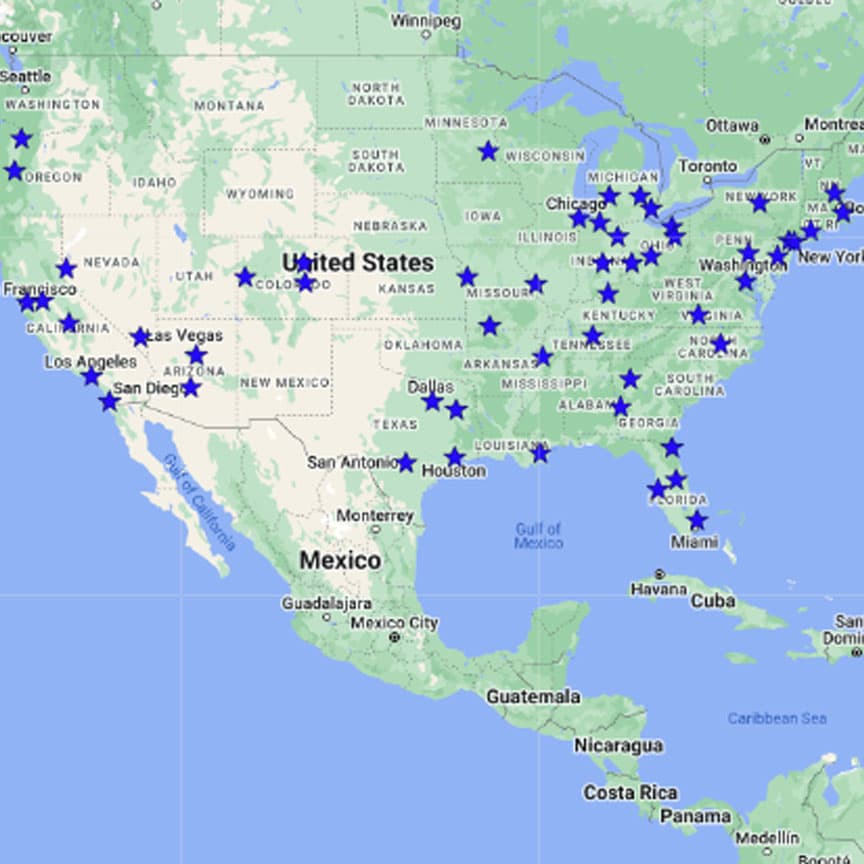
3 Ways
Search by address, intersection, city/state or zip code. Search by unit or inventory number. Or can search by Media name of you want to view.